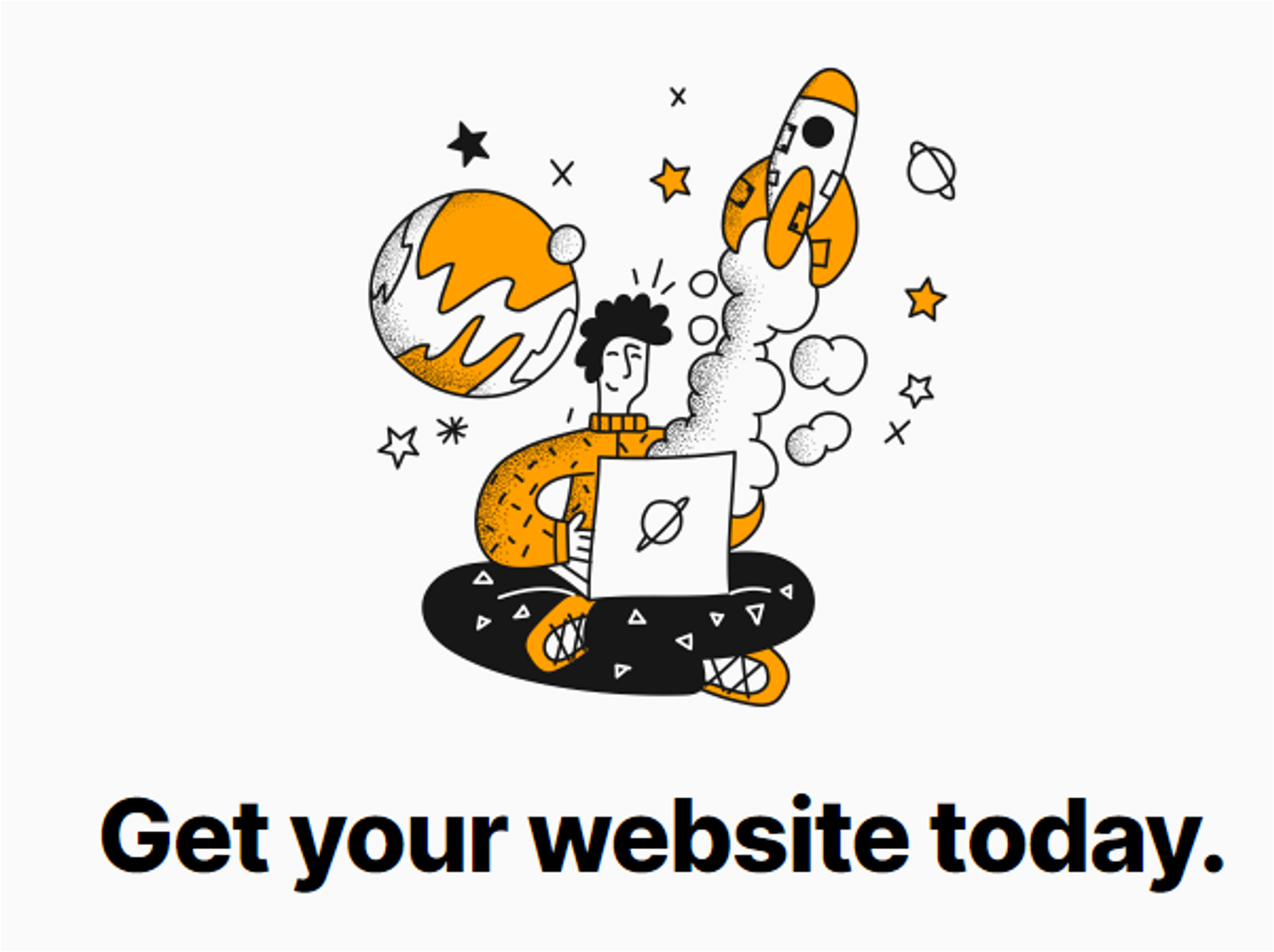The gist of adding functionality to a Notion-powered website is basically isolating (inspecting) the notion element of a notion page and editing the style of it using JavaScript injection (not a coder yet but this is how I understand it. Will update as my knowledge increases😊)
Check this baby out! I was able to use it for my main site which I run my IT-business from
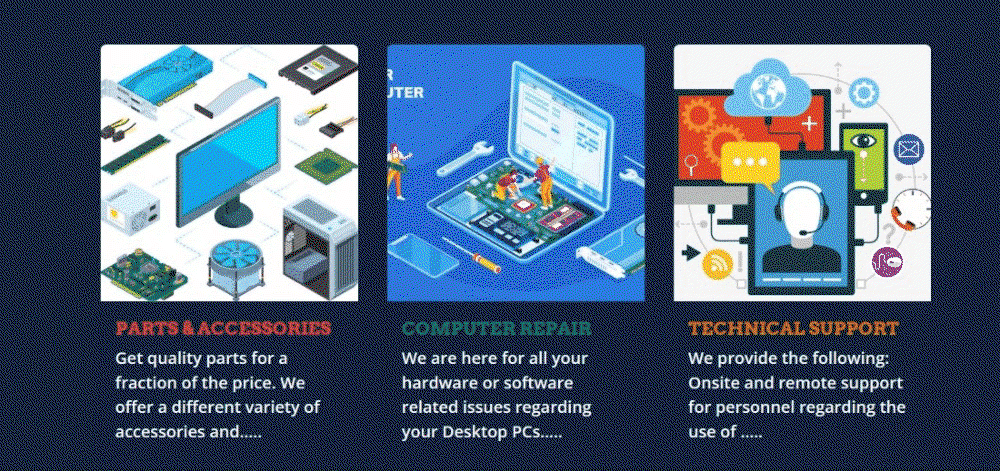

.png%253Ftable%253Dblock%2526id%253D914ef70b-bcb4-4daf-9302-64281351a708%2526cache%253Dv2%3Fwidth%3D1500%26optimizer%3Dimage&w=3840&q=75)