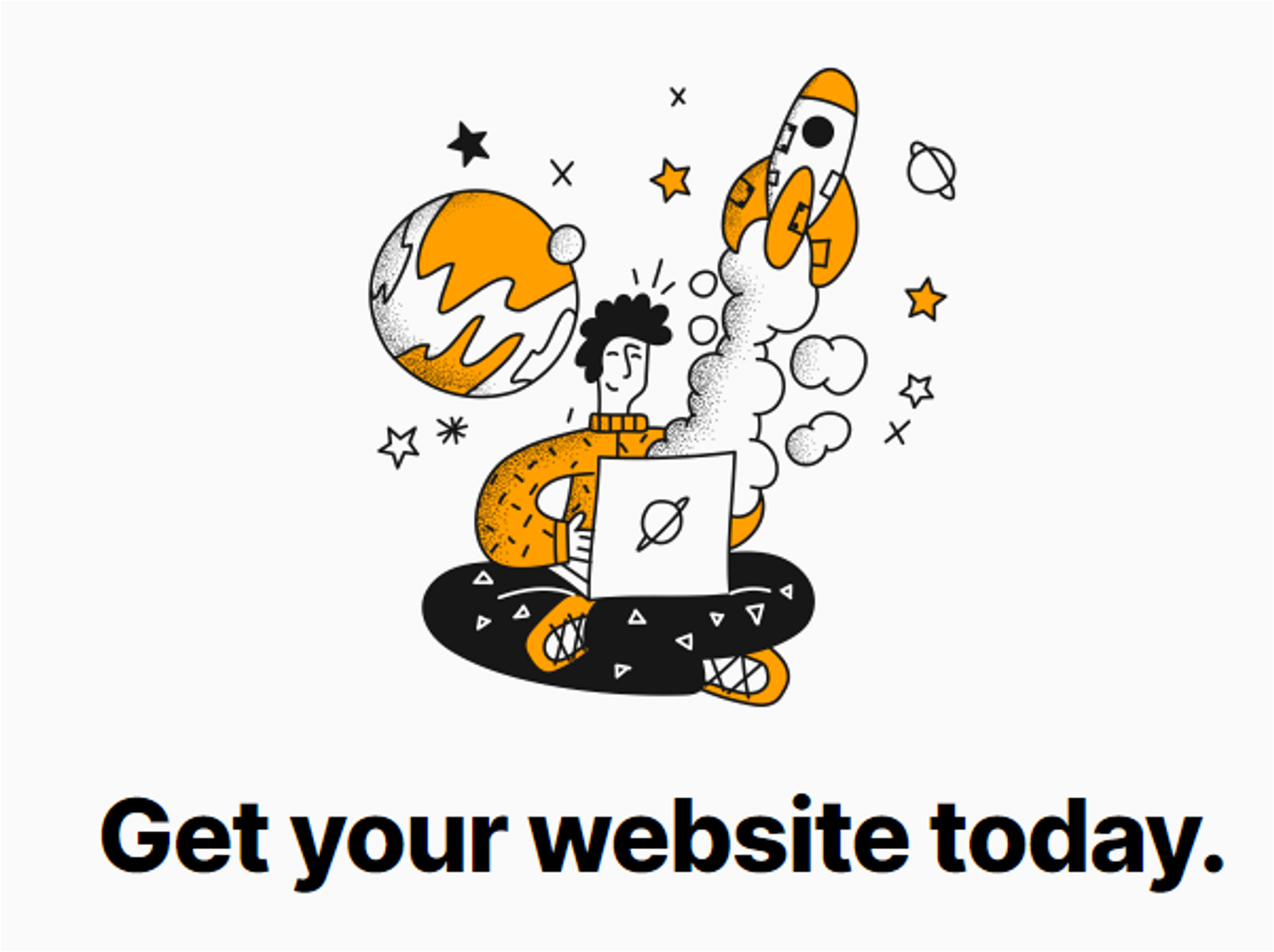Well hello again!
This post is sweet and simple. Basically what I wanted to do was have that cool border/shadow effect I’ve seen on certain websites for images. I also wanted users to interact with the site more. I went and found the code for it and tested it out for my own page. Now you can use it too for yours. There are two types I’ve tested. I wanted it to be plane and only show up when you hover over the image. You can chose to have it always be there by just removing the word hover after image in your code
<style > .notion-asset-wrapper-image:hover{ box-shadow: 10px 10px lightblue; } </style>
<style > .notion-asset-wrapper-image:hover{ box-shadow: 0 4px 8px 0 rgba(0, 0, 0, 0.2), 0 6px 20px 0 rgba(0, 0, 0, 0.19); } </style>
Hover over the image to see it in action

Some tips:
- Be sure to add a notion block next to the image to remove the white space. It can be empty, text or any other thing
- Make sure the image takes up it’s entire column space
You can also target a specific image by finding the notion-block e.g. notion-block-70d5c41aa67fadfdfda7cd0dhsghf5243e4 when you inspect the image in your browser and have only that image be subjected to the box-shadow effect. 😎
.png%253Ftable%253Dblock%2526id%253D914ef70b-bcb4-4daf-9302-64281351a708%2526cache%253Dv2%3Fwidth%3D1500%26optimizer%3Dimage&w=3840&q=75)